📜Rules
Somehow you are trapped in a strange room.
To complete the game, explore the room, find hidden items and clues, solve puzzles, and escape to the outside.

🔍How to play
In detail view, click the arrow button at the bottom of the screen to return to the main view.
💾Save

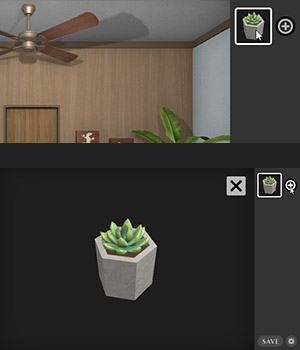
🔑About items and objects
(e.g.: Select the item of “Key” → click keyhole)
⚙Options
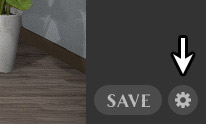
In the Options menu, you can adjust the game volume or view "How to Play" and "Hints & Solutions Videos".
*If you don't sure how to play, please refer to the walkthrough video too.